Nowadays cameras and camcorders are very popular in many families, with the camera or camcorder, you can take beautiful photos or record happy moments. Whatever the purpose, cameras and camcorders can easily help you make video performances more stunning. Sony, Panasonic and some other brands’ cameras and camcorders record videos in AVCHD format. Vegas Pro is a popular video editing software application. With this software, users can edit video files easily, it is not so difficult to compose beautiful footages with your recordings, many users have chosen it as best video editor. Sony Vegas Pro allows users to author video content, create VCD/DVDs, Blu-ray as well as AVCHD in its latest release.
But, as we know, different cameras can record AVCHD video files in different codecs, the Sony editing software can’t support all the AVCHD files, you may encounter many problems if you want to import AVCHD files to Vegas Pro for editing, because AVCHD format is not well supported by Vegas Pro and many other editing software.
3 programs to transcode AVCHD/MTS/M2TS for editing in Vegas Pro
If you want to edit Sony/Panasonic/Canon AVCHD with Vegas Pro, you need to convert AVCHD videos to Vegas Pro best supported video format. From Vegas website you can get the info that WMV format is the best format of Vegas Pro. So, you’d better convert AVCHD to WMV for Sony Vegas Pro. Acrok Video Converter Ultimate, Acrok HD Video Converter and Acrok software is definitely the best choice to help you convert AVCHD (.mts, .m2ts) to Vegas Pro editable format. Below is a detailed guide for you, you can follow it to convert AVCHD to Vegas Pro step by step.
Convert AVCHD to Vegas Pro best format via Acrok Video Converter Ultimate
Acrok Video Converter Ultimate is a blazing-fast, intuitive all-in-one media toolkit which lets you rip, backup Blu-ray/DVDs and convert even edit videos in one place. With it, you can effortlessly achieve all your multimedia demands and enjoy video/DVD/Blu-ray anywhere and anytime you like.
Key Features of Ultimate AVCHD to Vegas Pro Converter
- Convert AVCHD to MPEG-2/H.264 at fast speed and without sacrificing video quality.
- Convert other container formats, like MOV, AVI, F4V to Sony Vegas Pro compatible MPEG-2.
- Edit AVCHD, MXF, MOV, AVI, F4V, etc before importing in Sony Vegas Pro.
- Convert AVCHD to other commonly used video formats, like to MP4, AVI, WMV, MOV, etc.
- Convert video formats between Blu-ray, DVD, AVI, MP4, MKV, WMV, FLV, MOV, 3GP, MTS, M2TS, ASF, VOB, AVCHD, etc.
1. Free download the professional AVCHD to Vegas Pro Converter, install and run it, the following interface will pop up. Click “Add file” button to add one or more AVCHDs to this powerful software. Acrok program also supports to drag and drop AVCHD into its interface.

3. Click “Format” button to set MPEG-2 as the idealoutput format for importing into Vegas Pro 18, 17, 16, 15, etc.
4. Click “Convert” button to finish the converting AVCHD to Vegas Pro process.

Tip: Acrok Video Converter Ultimate also functioned as a BD backup program. You just need to insert the DVD/Blu-ray disc that contains the movie you want and it will do the backup without any quality loss. With it, you can back up your DVD or Blu-ray in Full Disc, copy Main Movie only, or choose your wanted chapter to back up. It offers enough freedom for all DVD/Blu-ray movie lovers to back up your movies.
Convert AVCHD to Vegas Pro best format via Acrok HD Converter
Trouble editing or playing video because of compatibility issues? Your troubles are over. Acrok HD Video Converter offers the easiest way to transcode video/audio files among AVCHD/MTS/M2TS, AVI, WMV, MKV, MP4, XAVC, XAVC S, MXF, MTS, M2TS, TiVo, MOV, FLV, 3GP, VOB,HEVC/H.265 to fit various multimedia devices or to edit with Vegas Pro, Avid Media Composer, DaVinci Resolve, Premiere Pro, Premiere Elements, After Effects CC and more on with fast encoding speed and excellent video quality.
1. After downloading, install and run the Acrok HD video converter. You can either click Add File or drag and drop videos to the item bar to add the files you want to convert for Vegas Pro. Batch conversion is well supported so can add multiple videos at a time.
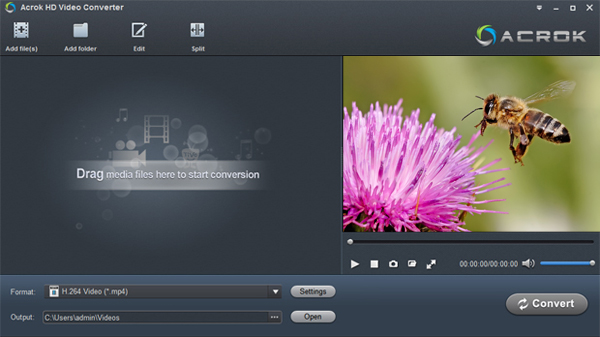
2. Click the Format bar to select output format – “Editing Software” > “Adobe Premiere/Sony Vegas MPEG-2 (*.mpg)” for Vegas Pro 18, Vegas Pro 17 and Vegas Pro 16 editing easily.

3. To get the best video quality and sound effect, you are allowed to easily adjust video.
4. OK, now let’s go to the last step: click the Convert button to start converting the added AVCHD video to Vegas Pro. The conversion will finish soon if your videos are not too large.
After the conversion, click “Open” button in the main interface to get the generated files. Then start Sony Vegas Pro and click File > Import > File to import the converted video files to Vegas Pro 18/17/16 for smooth editing.
Convert AVCHD to Vegas Pro best format via Acrok MTS Converter
Acrok MTS Converter is specially designed for Sony, Canon, JVC and Panasonic AVCHD Camcorder/camera owners to transcode (3D) MTS to AVI, convert M2TS to WMV, convert MTS to MP4, etc. various video formats with excellent audio and image quality for using in video editing software like Vegas Pro, Adobe Premiere Pro, Windows Movie Maker, Pinnacle Studio, etc. or playback with multimedia devices like iPhone, iPad, iPod, Android and Windows smartphone/tablet and more.
1. Add Video to AVCHD to Vegas Pro Converter
Download the free version of AVCHD to Vegas Pro Converter, and then install it by following the instruction. You can add Sony/Panasonic/Canon AVCHD video files to the program by clicking “Add Video” button.
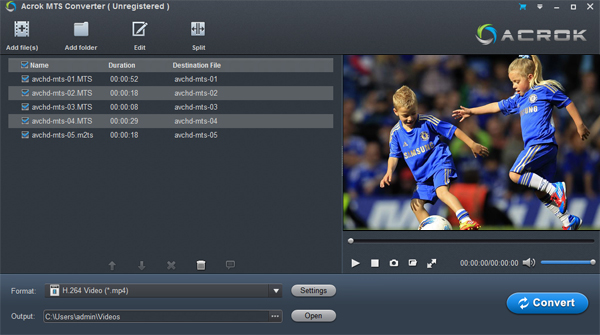
2. Select output format for Vegas Pro 18/17/16
Choose profile of the above-mentiopn format by clicking “Format” drop-down button to open the “Profile” list. Moreover, you can directly input “WMV” in the query window and then find the output format. In this AVCHD to Sony Vegas Pro converter, it also offers rich formats for output, such as MKV, AVI, WMV, FLV, MP4, MOV, etc, you can select as you want.
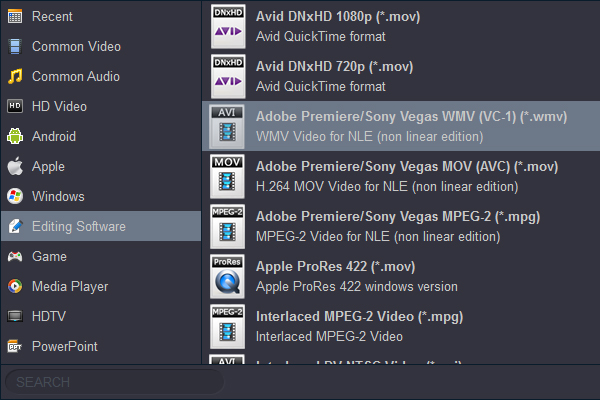
3. Settings feature
This AVCHD to Sony Vegas Pro 18/17/16 converter offers customization feature, you can adjust the bitrate, resolution, frame rate or others as according to your need.
4. Edit videos before convert
In this software, you can also trim, crop, add watermark, or adjust effect to the video before conversion, it is very easy to use these features, hope they can save much time for you, sometime you don’t need very complicated software for editing.

5. Convert AVCHD to Vegas best format
Click “Convert” button to begin the AVCHD videos to Vegas Pro supported video format conversion.
This AVCHD to Vegas Pro 18, 17, 16, 15, etc., converter will start the conversion process immediately, your video files’ quality is guaranteed, you can get your AVCHD footages converted at a fast speed due to the help of NVIDIA CUDA and AMD APP acceleration technology, it will save much time for you. Now please free try this AVCHD to Sony Vegas converter, hope it can solve your problems easily.
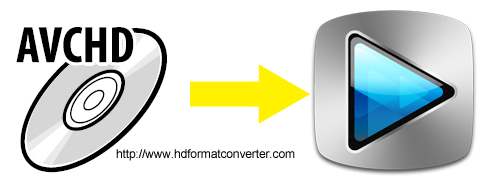



No responses yet