“I have collected some 4K and 1080p movies in the past several months, now I need to convert them to other formats with audio 5.1 channels, can you recommend a 5.1 channel video converter for me? Thanks! – Andrew Gilliam”
As more and more people choose to enjoy collected movies on gorgeous 4K 56-inch, 65-inch even 80-inch screen, users have higher requirement on audio quality, when you want to convert movies to another format, you would like to keep the high quality of the audio, Dolby digital audio 5.1 channels is the best choice.
Here we recommend you to take a free try on Acrok Video Converter Ultimate Mac or Windows software, this is top any video to 5.1 channels converter on the market, which can help you to convert nearly all the video formats to other formats, players or editing software. The most important part is that the software supports Dolby digital 5.1 channels audio, so you can convert your videos to other formats and maintain the 5.1 channels effect. How to use this 5.1 channel video converter? This software is very easy to use, you can get videos converted within few steps, below are steps for you to convert videos to other formats and maintain the 5.1 channels.
Free download 5.1 Channel Video converter
How to convert video to other format with Dolby Digital 5.1?
1. Free download Acrok Video Converter Ultimate software from our website, and then install this program on your computer, this video converter can convert Blu-ray, DVD, MKV, AVI, MOV, WMV, FLV, MP4, MPG, MTS, AVCHD, MXF and other formats. besides, it can convert video/audio to audio freely, such as convert Blu-ray, DVD, CD and any video format to MP3, WAV, M4A,OGG, AC3, WMA, AAC,AU, AIFF, MP2, FLAC, MKA, etc.

2. Load your video files to the software, you can load batch videos at one time. And then please click format bar to choose output format, you can choose video or audio as output format. Here we show you how to convert video to H.264 MP4 with Dolby Digital 5.1.

3. You can click settings button to adjust output parameters, such as resolution, bitrate, and adjust audio to 5.1 channels Dolby digital effect.
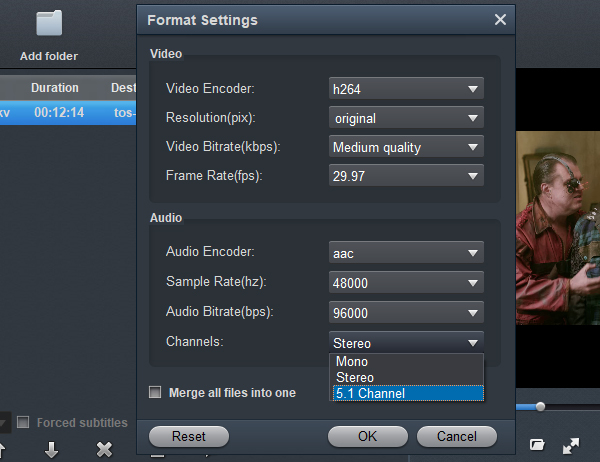
4. Click convert button to start the 5.1 channels video conversion.
This 5.1 channel video converter will convert your video or audio files with video and audio quality, when the conversion finished, you can play the videos with 5.1 channels, or edit the videos with 5.1 channels, you can get better enjoyment after you converted the videos. Now please free download the 5.1 channel video converter, hope this excellent program can help you.
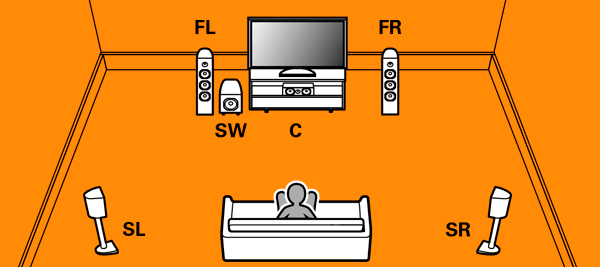


No responses yet