Want to transfer your downloaded movies and Blu-ray or DVD movies to Moto G60 for playing on the go? This page will tell you what is the best video format for playing videos on the MotoG60 and Moto G50? Check it out here and learn how to edit and convert video to Moto G60 by Acrok video converter Ultimate.
CONTENTS
Part 1: Supported Video Formats for the Moto G60
Part 2: Convert Video to H.264 MP4 for Mto G60
For now, Motorola Moto G60 is one of the most best phones of the Moto G serious. Moto G60 has a 6.8-inch OLED capacitive touchscreen which has 1080 x 2460 definition. Also, Larger screen larger view, while ensuring a comfortable grip, the Moto G60 is even more stunningly integrated into a full-view curved screen with a larger screen area and better immersion.The display ratio of 19:9 allows you to see a richer scene on the screen. So whether it’s a movie or a game, you will be attracted by the immersive screen effects of the Moto G60. Given that these new features, Moto G60 has become a great phone for watching HD quality videos. If you are the one who wants to own a big-screen phone for watching videos, Moto G60 can be a good choice.
Part 1: Supported Video and Audio Formats for the Moto G60
To get video played on Motorola Moto Z4, first you should be clear of what video file types can be viewed on Moto G60. From Motorola’s official page, we get the information that we can play the following file types on Moto G60.
Video Format: . 3GP(.3gp), H263/ MPEG-4(.mp4), H263; 3GP(.3gp), H264 AVC/ MPEG-4(.mp4), H264 AVC/ MPEG-TS(.ts), H264 AVC; 3GP(.3gp), MPEG-4 SP; Matroska(.mkv), VP8; WMV, FLV
Note: Video files will not utilize full screen mode.
Audio Format: MP3, M4A, 3GA, AAC, OGG, OGA, WAV, WMA, AMR, AWB, FLAC, MID, MIDI, XMF, MXMF, IMY, RTTTL, RTX, OTA
We know that there are so many video formats compatible with Moto G60 and Moto G50,so we can choose one of format to convert according above such as MP4, H.264, FLV, and 3GP. However, a problem you may be encountered is that some video formats are not compatible with Moto G60, like MOV, MKV, AVI, Blu-ray, DVD etc. So you have to convert any videos to Moto G60 for playback smoothly. Today, in this tutorial, we will show you how to convert video to Moto Z4 with the Moto Z4 Video Converter – Acrok Video Converter Ultimate, it’s a good idea to convert video to H.264 MP4 for Moto G60.
Best Video Converter for Moto G60
– It can convert video and audio files to 300+ formats and devices.
– Rip and convert Blu-ray/DVD to any video audio format.
– Include editing functions like clip, crop, rotate, watermark.
– A video enhancer to improve video quality and remove video noise.
– 30X faster conversion speed than other common converters.
Free download MKV, AVI, MOV, DVD, Blu-ray to Moto G60 Converter
Part 2.Convert Video to H.264 MP4 for Moto G60
Step 1. Install the Acrok Video Converter Ultimate program. Install proper version for your computer between (Mac) and (Windows), their has as same as function. Then, launch the program to gain into interface.

Step 2. Click “Add Files” button in the menu and import the videos you want to convert to Moto G60/G50.
Step 3. Use build-in edit tools to edit Video (Optional). You can use the edit function on the top, Click the function what you need ,like “Trim”, “Crop”, “3D”, “Effect” and other editing functions.

Step 4. Choose H.264 MP4 output format for Moto G60.
At the bottom on the left, you will find the various format of output board.Choose the H.264 MP4 be the output format for Moto G60.
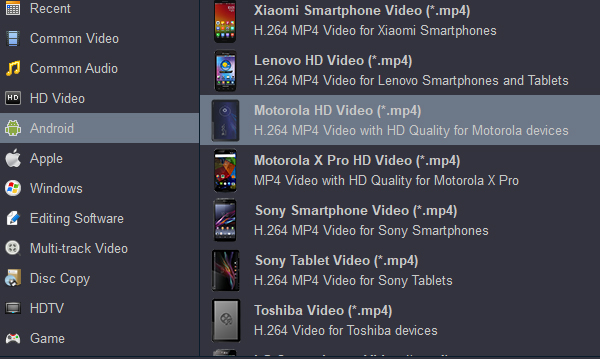
Step 5. Finally, click “Convert” button to convert your videos to Moto G60 supported format. All your videos will be converted into Moto G60 H.264 MP4 quickly. Now transfer the videos to your new smartphone and enjoy it for free.
Acrok Video Converter Ultimate is really a professional Motorola movie converter to help you watch any videos on Moto G60. It also can help you convert video to Motorola One, Moto G50, Moto G7/G7 Power/G7 Play, Moto Z3/Z3 Play, Moto G5, Moto G6, Moto E5/E4, Moto Z/Z Droid, ect. as the same tutorial above. Have a good enjoyment on the Motorola Video Converter!



No responses yet