“In the past two years I bought a lot of Blu-ray movies, some of them are excellent, now I want to extract audio from Blu-ray movies and convert to MP3 format, so that I can enjoy when I am driving. I searched on the internet, it is not so easy to find a Blu-ray to MP3 converter that works perfect, can anyone recommend a excellent Blu-ray converter for me? Any suggestion is appreciated.”
On the forum there are many Blu-ray users have the need to extract audio from Blu-ray disc or Blu-ray ISO files. As we know, Blu-ray movies are protected, it is not easy to rip Blu-ray movies to video or audio format. How to rip Blu-ray to audio format like MP3, AAC, AC3, WAV, WMA or others? In this article, you will learn the best way to convert Blu-ray to MP3, AAC, AC3, WAV, WMA or other formats, what’s more, the tool recommended will also convert Blu-ray to any video formats, like MP4, AVI, MKV, WMV, FLV, MOV, etc.
To convert Blu-ray to audio or video formats, you will need a Blu-ray ripper software, our Blu-ray Ripper is the top on the market, which can help you to rip latest Blu-ray movies to any formats you need on Windows or Mac operating system, it has been picked by many professional users, this software works perfect no matter on Windows or Mac. With this Blu-ray ripper software, you can convert Blu-ray/DVD disc, ISO file or folder movies to any video/audio formats, like MP4, AVI, MKV, WMV, MOV, MP3, AAC, AC3, WAV, etc. what’s more, this software has many optimized formats for portable devices, like Apple iPad, iPad mini, iPad Air, iPhone 5S/5C/5, Android tablets, Android smartphones, etc.
How to convert Blu-ray to MP3, AAC, AC3, WAV, WMA audio formats?
This Blu-ray Video/Audio Converter is very easy to use, we have prepared the easy steps below, you can follow the guide below the convert MP3, AAC, AC3, WAV, WMA audio formats, you can also rip Blu-ray or DVD to any video formats according to your need.
1. Free download Blu-ray Ripper Windows version or Mac version from our website, install this program on your computer. This is best Blu-ray converter on the market, you can rip/convert latest Blu-ray or DVD movies.
2. Launch this Blu-ray to audio converter, and then you will see the brief main interface, please import the Blu-ray movies or DVD movies that you want to convert.
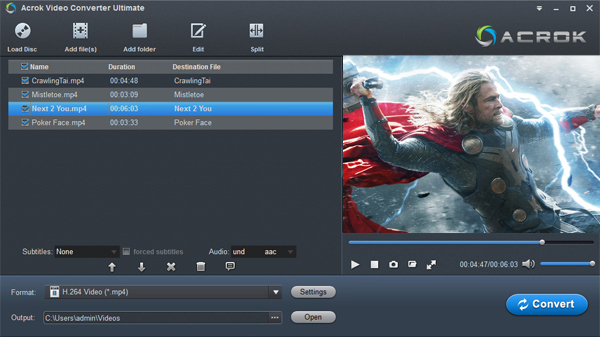
3. Choose the output format that you need, such as MP3, AAC, AC3, WAV, WMA audio formats, or video formats like MKV, AVI, WMV, FLV, MOV, MP4, etc. nearly all the video formats are supported, you can choose according to your need.
4. This Blu-ray audio converter offers powerful customization feature, before convert Blu-ray to audio or video format, you can adjust the output parameters, such as resolution, bitrate, frame rate, etc.
5. The last step is to click convert button to start Blu-ray to MP3, AAC, AC3, WAV, WMA audio formats conversion process.
This Blu-ray ripper will convert Blu-ray or DVD movies to MP3 or other audio/video files on Windows or Mac at a fast speed. Video and audio quality is guaranteed, when the conversion finished, you can use the converted video or audio files as you want. Please take a free try now, hope this Blu-ray to audio converter can solve your problems.



No responses yet