Hi, admin. My Samsung Galaxy Note 20 can’t watch downloaded 4K MKV movies? How to solve this problem?
Why we can’t play MKV and AVI movies on Galaxy Note 20?
The official site of Samsung claims that Galaxy Note 20 can support a wide array of formats like MP4, M4V, 3GP, 3G2, WMV, ASF, AVI, FLV, MKV, WEBM. However, many users still face a situation when they are not able to play MKV and AVI on Galaxy Note 20 and Galaxy Note 20 Ultra. When you play your downloaded movies on Galaxy Note 20, there are errors displayed like “Error viewing the video” or “Sorry, this video cannot be played.” So if you are also facing the same problem and looking for a solution, you are on the right page.
Before finding a solution to the above problem, it is important to know the same reason. MKV and AVI file format is basically a container format that includes different video and audio codecs like H.265/HEVC, MPEG-4, ASP, H.264, Xvid, DivX, and others. In other words, it can be said that the video contains multiple data like image, audio, video, subtitle, and others. Thus if the MKV/AVI file contains any codec that is not compatible with Galaxy Note 20, it won’t be played. There are chances that the device may play only the audio or only the video depending upon the codecs. Even downloading different video players won’t help in the situation. Thus it can be concluded that the incompatibility of MKV/AVI file codecs is why these files are not supported by Galaxy Note 20.
How to solve the problem of format compatibility?
Use Acrok Video Converter Ultimate to convert MKV and AVI to Galaxy Note 20 more supported MP4 to successfully play MKV/AVI on Galaxy Note 20. This method also applies to play MKVAVI on Galaxy Note Ultra, iPhone 12 Pro Max, Xperia 5 II, OnePlus 8T, Google Pixel 5, Nokia 8.3 or other media player or portable devices. It even can play all kinds of video and audio files on Galaxy Note 20 like H.265, FLV, SWF, VOB, MPEG, ASF, RM, DV, OGV, 3GP, AVCHD, MOD, TS, WTV, DivX, Xvid, OGM, MXF, RMVB and XMV, WMA, FLAC, CAF, VOC, OPUS, DTS, APE, WAV, QCP, AMR, OGG, etc. Even more, you will never see the difference between the original video files and the output files, in other words, the HD video quality will be preserved.
Free download Galaxy Note 20 Video Converter
Guides on how to convert video to Galaxy Note 20 supported video format
Step 1: Add videos
Install and run Acrok Video Converter as the Galaxy Note 20 Video Converter, click “Add file” to load your downloaded MKV or AVI files into this software.

Step 2: Choose the best video formats for Galaxy Note 20
Click profile column to choose “Android > Samsung Galaxy Note Series Video (*.mp4)”. This option can help you watch all the MKV, AVI or MP4 movies on Galaxy Note 20.
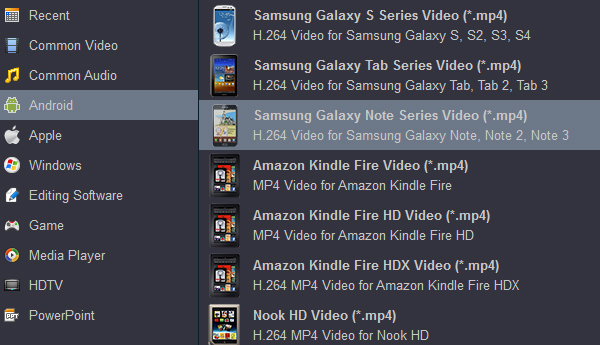
Step 3: Start video conversion.
Click the “Convert” button at the right bottom side, you will soon get the MKV/AVI converted to Galaxy Note 20 supported format.
Step 4: Transfer video to Galaxy Note 20
After conversion, you need to transfer the converted video files to your Galaxy Note 20 via USB cable. That’s all, you can watch MKV, AVI and MP4 movies on Galaxy Note 20 now.



No responses yet